What Is Money Robot?
Money Robot is high-quality link-building software that creates high-quality links from specialist sites with decent metrics. The software is also the only blogs creator software that can make and manage an unlimited number of blogs which is great for running the largest of SEO campaigns.
Review of Money Robot
Building an SEO link can be nothing short of time-consuming. Link building happens to be one of the most extraordinary expensive and labor-intensive assets in site management. Today, it has become essential to consecutively provide high quality and quantity backlinks for ranking one’s website as top among search engines.
Yet, creating accounts, confirming emails, submitting your automated content to various websites will indeed take its toll on you without SEO software. You do not need just any SEO software, however. And this is where the Money Robot software comes in handy. With Money Robot, you can save up several bucks by using its backlinks for your link building. In this article, we shall consider an overview of Money Robot’s features, users, pros, cons, and pricing.
To give a sound understanding, each 1 > 3 > 12 & SB project has approximately 1750 links, with 20 of them being tier 1, AKA the ones that link to your site are made money robots.
How does Money Robot Operate?
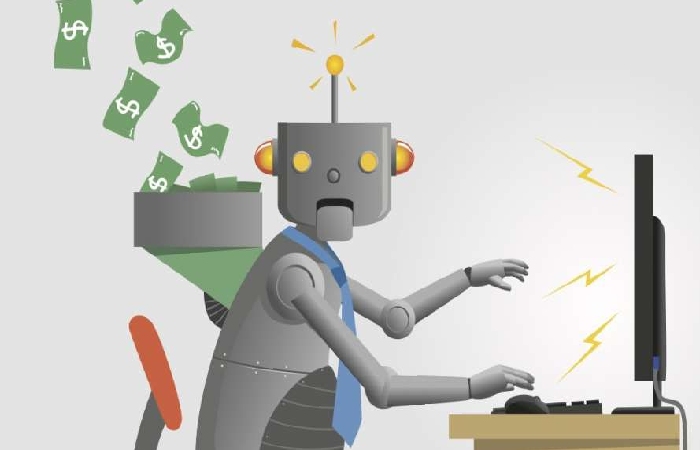
The Money Robot software provides the following modes of services in the order of:
Money Sites
One’s money site can be Pinterest, YouTube, Twitter, etc. These are great money sites to power because they can rank themselves and boost your leading site. And this is possible because these sites link back to your homepage.
Keyword Research
This feature helps you get an idea of the keyword to use. It also gives insight into the current ranking position when ranking a single page. You can get help from SEMrush’s organic research to compile this list and then export it to a text file.
Article Title
Money Robot automatically provides titles for your articles, but you can decide to come up with one of your own. When running your report on the software, Money Robot spins it afterward. The SpinRewriter scheme enhances this.
Article Body
Money Robots can prove to be time-conserving when writing an article is involved. Your report has so many opportunities, like adding a list of photo URLs and YouTube videos. It does not just end there. You can also put in Frame embeds of Amazon affiliate link code, Google Maps, or any other link you desire.
Features of Money Robot
- Frequent updates on over 5000+ websites included.
- The Money Robot Submitter provides keyword research, either for long or short-tail keywords.
- It features a high-speed proxy system that aids quicker backlink creation.
- The backlinks created by Money Robot need to be supervised.
How To Use Money Robot?
Earlier, we termed Money Robot as easy to use, but the fact remains that you need to learn to make proper use of its features. Creating even your 7-day trial version might seem to be so much of a hassle. Don’t fear; below is a step-by-step guide on how to run a campaign on Money Robot.
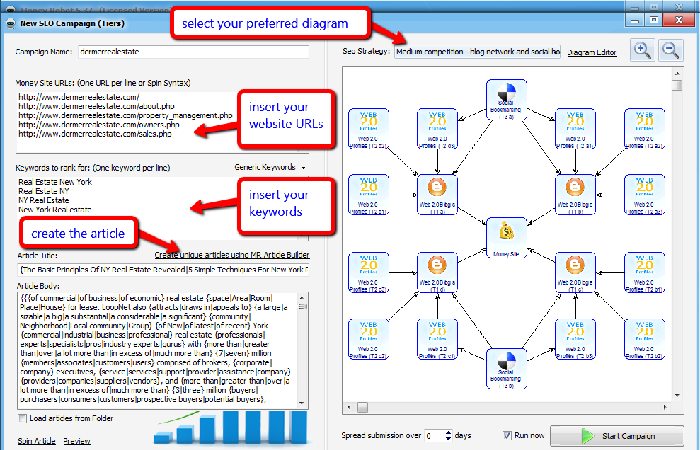
STEP 1
Money Robot’s inbuilt captcha runs for free, but it solves only simple captchas. What becomes of complex captchas? Well, to solve complicated captchas, you need to employ the services of a decaptcha account. You can purchase the 2Captcha.com account for $10, one of which contains about 1200 solved captcha packages. The decaptcha account usually lasts a month or two. It auto solves the complex captcha and sends it automatically to Money Robot. Although this process is not necessary, it is profitable in terms of saving time.
STEP 2
After purchasing your decaptcha account, you need to plug your 2Captcha API key into the Money Robot software. This is a straightforward process as you will only need to click on the Settings button. Afterward, enter the “Captcha services” tab and then insert your captcha API key. Next, click on the “Check Balance” button to ensure that the captcha KEY is rightly placed.
What to do if you receive a message saying “Invalid API key”? A simple step can fix that. You have to recheck now your pre-inserted API key (copy-paste will ease your work). This time, after clicking on the “Check Balance” button, you will find a message showing you a number depending on the amount you purchase. Lastly, click on the “Save” button and proceed to the next step.
STEP 3
After installing this software and properly configuring all you need, it is time to start your first campaign. Click on the button “New Campaign,” then a new window will appear. On this new window, fill in your details. First, insert the URLs of your website, and this can include the URL of your homepage. Next, fill in your keywords. Now you have to insert your article. To create a 100% unique article, you can make use of MR Article Builder. They create articles that relate to your keywords and prove to be time-saving.
STEP 4
Lastly, select diagrams. Do this because they are unique strategies of SEO, using many tiers of backlinks. The backlinks the Money Robot creates are basically with multi decks such as:
- Tier 1 (can be blog links),
- Tier 2: (can be web 2.0 profiles that point to tier 1),
- 3 Tier: (serves as backlinks to tier 2 and then tier 1).
This process involves sending and multiplying the “juice throw tiers,” making each link more powerful. This is the best solution that exists at the moment.
After carrying out the steps mentioned above and filling in your campaign details, click on the “Start Campaign” button. Now, you sit back, relax, and leave it all to the Money Robot.
Using Of Pros In Money Robot
These are several advantages of making use of Money Robot for building your links. The following are some of them:
- With its multi-threaded functionality, the Money Robot software provides the fastest submission process.
- Its automated backlink creator eliminates any need for manually created backlinks.
- Plagiarism is out of the question. Therefore, it helps you to submit nothing but unique articles. Thanks to the article builder and spinner that take effect each time you create a blog or a social bookmark link.
- At any time, one can access one’s account details saved on the cloud by the Money Robot.
- With just one Money Robot license, you can run two separate VPS’. This, in turn, reflects on the cost to your benefit.
- Money Robot provides you with a 7-day trial period. This means that you get to try it and then choose to invest in it or not.
- To run your SEO network, you can install this application on three different systems.
- Unlimited campaigns can be created due to the limitless number of available opportunities on this SEO software.
- It includes tutorial videos for newbies to begin their campaigns.
- Compared to other competing software, Money Robot stands out as one of the cheapest.
- It creates and provides templates available beforehand. This thus makes creating a campaign less tedious in that aspect.
Uses Of Cons In Money Robot
Below are some downsides to using the Money Robot software:
- Money Robot’s inbuilt captcha is incapable of solving difficult captchas. Hence, you would need to employ other services like 2Captcha.
- Its Indexer limits you to use at most 50 URLs a day. Therefore, you need to buy an indexer service such as Indexification to help you index faster.
- It software is most compatible with the Windows operating system. It cannot be used on Mac software directly. Thus, you have to install the Windows Operating system (Windows Remote desktop) on the Mac system.
- Money Robot might be easy to use, but it takes time to become adept with its features.
- For better performance, it requires a high CPU configuration and a high VPS. Your VPS determines how soon your campaign will become complete.
- To enjoy Money Robot’s full potential and not the trial version of limited features, you have to pay a license fee of $67 per month.


