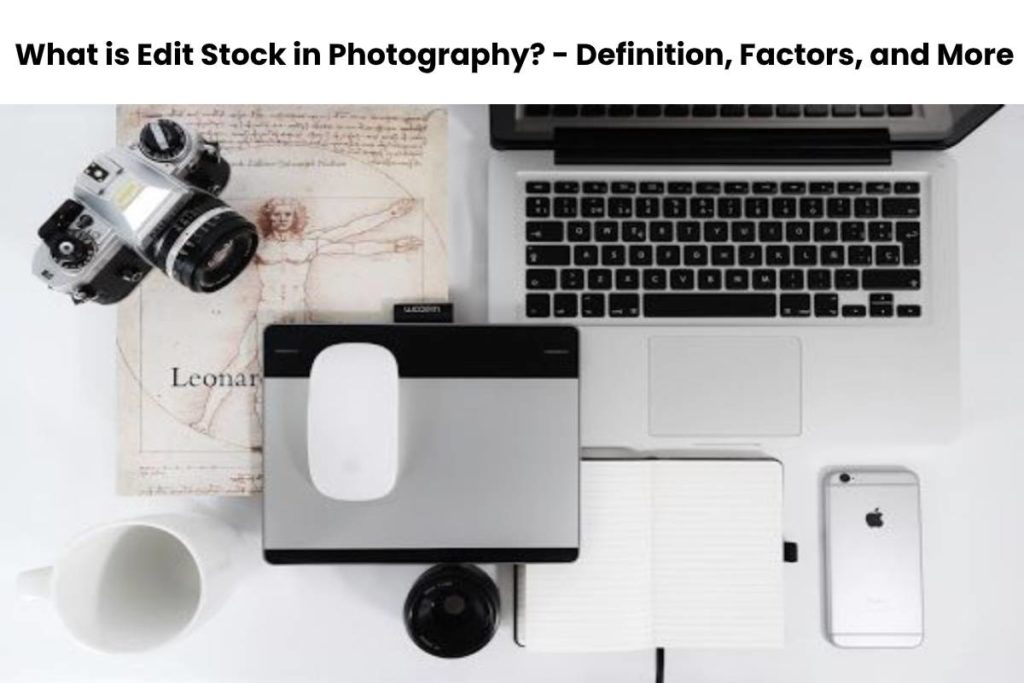Edit Stock Definition
Edit Stock is a crucial process in photography. Since you’re selling your work to the public, it’s essential to be meticulous about how you present your images.
Nobody likes to waste time editing—especially when there are hundreds (or even thousands) of photos to work on.
No matter how meticulous you are as a photographer, you won’t always get everything right in-camera; which is why post-processing is so essential.
For the most part, edit stock photography is similar to retouching any other images.
However, some factors, such as the ones listed below, will need extra attention to improve quality, minimize rejection, and improve sales.
1. Light and shadows

- No matter how high-tech your camera, it’s possible you will end up with photos that are too bright, too dark, have overexposed highlights and shadows, or generally look like they’ve been shot in poor lighting.
2. Colors
- You may also get photos that appear too warm (slightly orange) or too cool (slightly blue) or look like they’ve been color graded.
- In Edit Stock photography, it’s crucial to keep colors neutral so that your subject looks natural, and so that clients have the chance to alter the photos themselves.
3. Noise
- A typical rejection reason among stock agencies is noise, which could make photos appear grainy and of lesser quality.
- Noise can be triggered by many things, like incorrect ISO and exposure settings, dust on sensors, or even sharpness adjustments.
4. Composition
- There will be times when you’re caught off-guard and fail to properly frame your subject or only notice when you review your photos that you’ve accidentally captured.
5. Unnecessary elements
- Unnecessary elements like trash in the background or stains on a model’s shirt can be distracting enough for stock agencies (and buyers) not to choose your photos.
- But the most important thing to watch out for is anything that might require an image release. Stock agencies automatically steer clear of these submissions due to the possible legal liabilities.
6. Metadata
- Metadata or the relevant information about your photograph embedded into the image file (such as the photo title, description, and keywords) helps a lot in photos that will be used commercially.
- Typically, once you turn on metadata in Lightroom, Photoshop, or any other editing suite, a dialog box will appear. You can then fill out all the details relevant to your edit stock photo.
Also Read: What is Animaker? – Definition, Features, and More