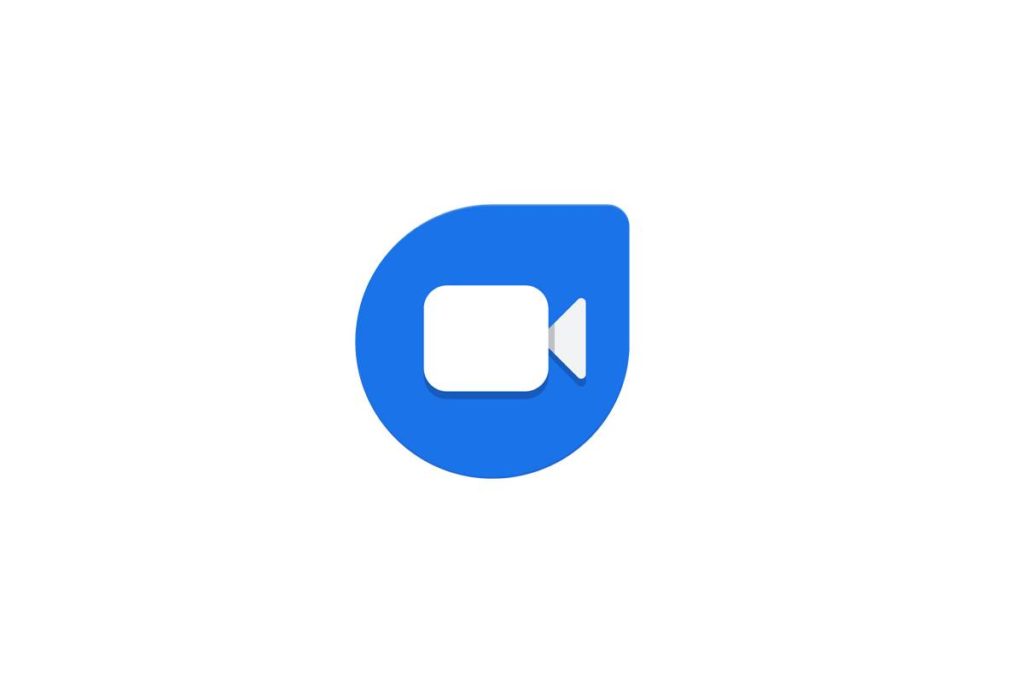What is Google Duo?
Google Duo is the application launched by Google that pretends to be the substitute for Skype and other similar applications.
It is handy for both Android and IOS, but its popularity is still far away. Google launched this application in 2016, and since then, it has not been able to make it a benchmark.
Much less to replace Skype or Hangouts. It is also true that in the beginning, it had many limitations.
For example, it was not possible to call someone who had not downloaded the App, and it was not possible to simulate devices, among other aspects.
Over time Google has been improving the application and including more features that have made it grow a lot.
Next, we tell you how it works. Maybe you decide to download it and stop using Skype or Hangouts.
How does Google Duo work?
To start using it, we must enter our phone number in the App, just like we do on WhatsApp the first time we download it. That is, it is not necessary to have a Google mail, or any email account, to register in this video call application. Then we will receive a verification message that the App will detect by itself, and we can start using it.
Once inside it, we check that its interface is very simple and easy to use. Only two options appear on the main screen of the App: settings menu and video calls. Thus, to start a video call, we will only have to press the corresponding button. A new screen will appear with the contacts you have in the App: search for the person you want to call, select them, and wait for them to answer. When they answer your call, you will see that four options appear on the screen :
1. Hang up
2. Change camera: by default, when the video call starts, it will retransmit the image captured by the phone’s front camera. Selecting this button will show what’s focused on the rear camera.
3. Turn off the microphone: this option is to prevent noise from seeping into the phone. It is handy to talk if you are in places with a lot of noise. But do not start screaming, it will be enough for you to speak in a normal tone if you do not want to destroy the eardrums of your interlocutor.
4. Select your image as the main image of the conversation: If you press this button, the image from your camera will occupy the entire screen. It only serves to see how the image your friend is seeing and check how handsome you are.
How to Download Google Duo for PC or Laptop?
Just like you use it on your smartphone, you can also use it on your PC or laptop.
Steps to Download Google Duo for PC:

1. For this, you must first install the Google Duo application on your PC.
2. It needs an Android emulator to run a PC or laptop. For this, you have to download Bluestack. Click here to download it.
3. After downloading it, install it.
4. Bluestack opens the app and contains the Install Feature Google Duo APK app to download or install on Google Duo.
5. After that, complete the Google Duo steps.
6. You can now make a video and audio call from your PC or laptop.
There are many video calling applications available on the Internet. Still, Google Duo will not be able to get good quality, less work on a network, like HD Quality, in another application.
How to Install Google Duo for Mac?
There are some more additional steps to install Google Duo on Mac, unlike smartphones. It is not an official version of the Google Duo Mac app made available on the Application Store.
So you have to use the Android emulator method of downloading the Google Duo app for Mac. By using Nox Player, you can install Google Duo for Mac.
Steps to install Google Duo for MAC:

1. firstly, Open the browser on your Mac and search for the Nox Player.
2. Click on the Download button as of the official site of the Nox Player to get it for Mac.
3. Wait until Nox Player completes its downloading process. Then provide your Google account credentials to log in to Nox Player.
4. Click on the Google Play Store from the home page of the Nox Player.
5. When it opens up, tap on the search icon to type Google Duo and tap on the search icon.
6. Then click on the Duo app logo to install it for your Mac from the search result.
7. On the app information screen, you should tap on the Install button.
8. when the installation of the Duo app gets completed, you have to click on the Open button.
9. Click on the Accept to proceed with the Google Duo for MAC.
What are the Features of Google Duo?
The following are the features of Google Duo:

1. Video quality:
The quality of video calls in this application is very good with any other video call application. The video quality of this application is in 720p HD.
2. Network:
Do you live in a place where there is a problem with the network? And you don’t have to worry, Because Google Duo will work fine on a smaller network. These WebRTC and QUIC applications using video calls help.
3. Privacy:
Today, the Internet has maintained everyone’s fear of privacy. What can not share in any way? But Google has completely taken care of user safety when creating it. This app uses encryption on both sides, i.e., the caller picks up a call when the call executes. From which no hacker or a third person cannot peek at the snake, and there is complete security.
4. Audio call:
In March 2017, Google added Audio Calling to this application. Now you can make the audio call without any interruption in Google Duo.
Conclusion:
Google Duo is simple to use the app, which provides you with first-rate video call features, in which you can call without any annoyance. For MAC, it is a much clean and very simple edge, where you don’t find any hitches while making the video calls.
Also Read: What are OppLoans? – Definition, Pros, Cons, and More