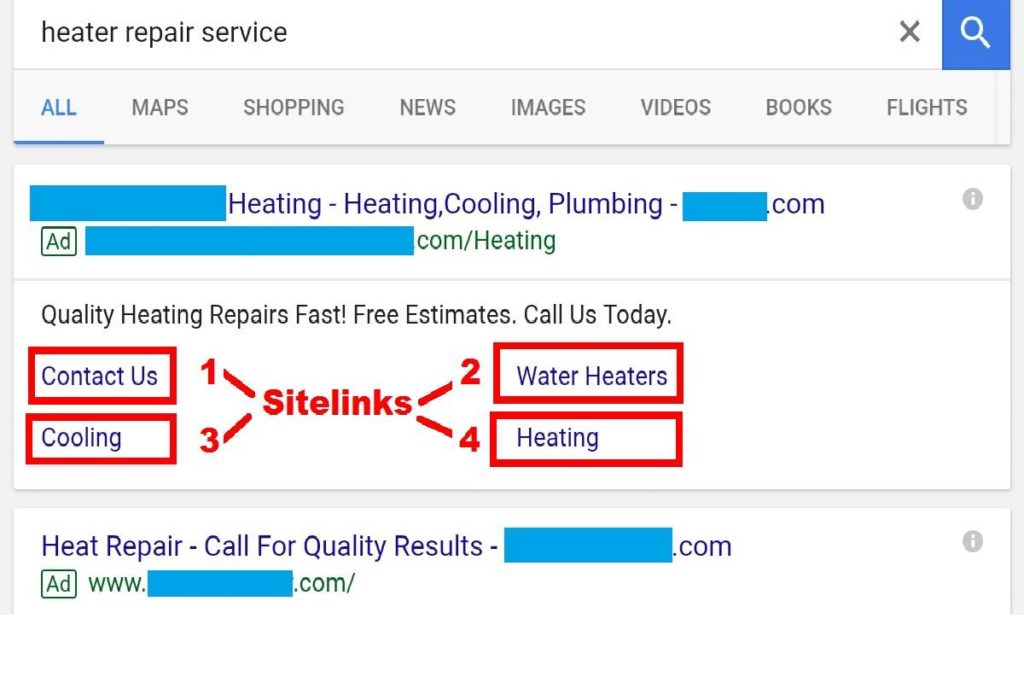Site Link Extensions Definition
Site Link Extensions are one of the most commonly used ad extensions available in Google AdWords.
These extensions provide advertisers with the ability to promote additional links to your website within a Google Adwords ad.
These extra links normally appear when enabled for the ads that reach the first or second position on the Google search engine results page (SERP).
Before delving into this, let’s take a look at how these links show up in the ads.
Typically located below the title lines and the two descriptions, the following example highlights the four site links being used by this particular advertiser with a red box.
Why should advertisers set up site links?
Implementing site links in your Google AdWords campaigns adds significant additional value to your ads.
The three reasons why you need to start using site links:
1. Increase clickthrough rates:
Like other ad extensions, site links allow Adwords ads to take up more space on the SERP. Your ads stand out more and will look better.
In the statistics, we see that ads with site links generate a click rate between 10% – 20% higher than ads without site links.
2. Increase conversion rates:
By providing users with more relevant links and more landing pages that can meet their needs, users have the opportunity to click for faster conversion.
When site links implement correctly, we see that conversion rates typically increase.
3. No change in cost per click:
Regardless of whether to put the site link extension or not, the average cost paid for each click does not change.
How to create the site links?
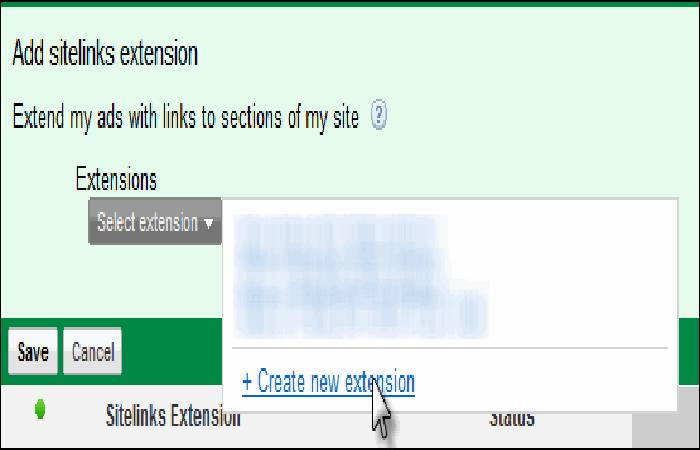
- Site links created within the ad extensions tab of your Google AdWords account. Then look in the view and select site link extensions.
In the “Ad Extensions” tab, click the red “+ Extension” button. - Once you click on the + Extension button, select the campaign where you want to include the extension, you will reach a window like this
How to correctly configure links to sites?
When setting up site link extensions, follow these recommendations.
- The link text should be clear and concise.
- The link and landing page must be directly related; Users must identify what they will find when clicking on your link.
- Don’t use the same link text for multiple site links. They must be unique texts.
- Use a unique site link for each landing page or URL; You cannot link two site links to the same page.
- Do not use symbols or excessive punctuation to draw attention to the link.
- A site link can direct users to a download page, but the link text cannot use the phrases “Download here” or “Click here to download.”
Also Read: What is an Infographic? – Definition, Characteristics, and More