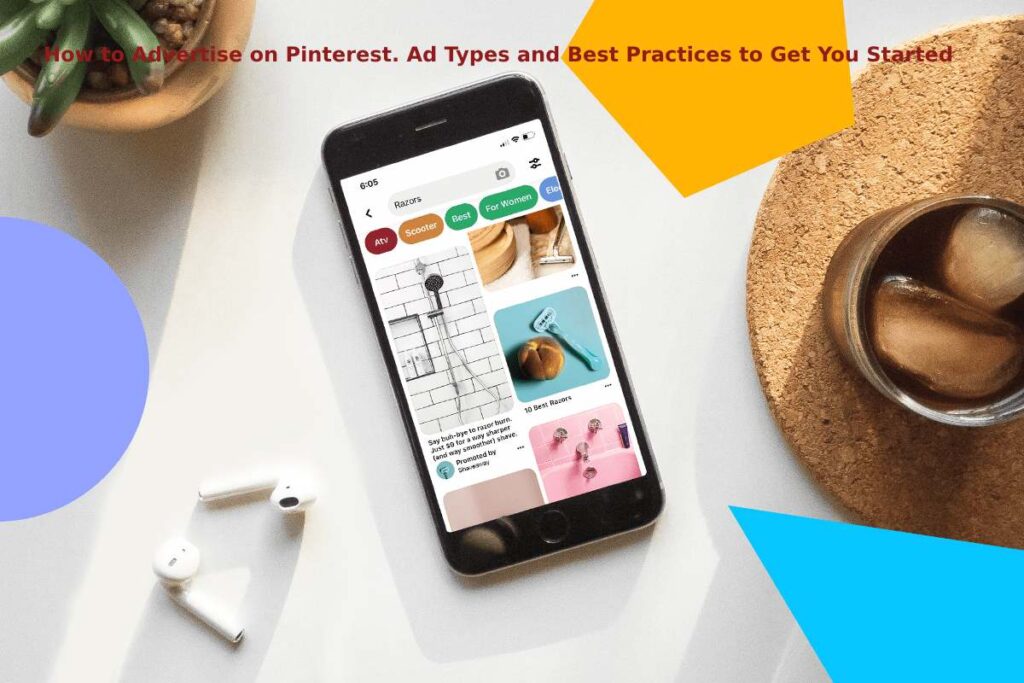Advertise on Pinterest
“I want to buy a new [insert anything here].”
And this is how a Pinterest user’s journey starts.
Advertise on Pinterest is the ultimate source of inspiration and, for many, the last stop before actually purchasing the product they want.
It’s a platform designed for users to discover and save ideas easily, then take action.
Because 97% of the top searches on Pinterest are non-branded, there are great opportunities for you on this platform. All you need is a constant presence and catchy ads to boost your way on Pinners’ feeds.
Why you should advertise on Pinterest?
If your marketing strategy doesn’t involve Pinterest, you’re missing out on an amazing pool of users ready to take action.
The platform and its users repay you for your presence and creativity. If your visuals are catchy enough, they can get repinned to different users’ boards, which means more traffic to your site.
Pinterest boards facilitate content sharing, interaction with each other’s Pins, and reaching a broader audience beyond individual followers. Learn how to find group boards on Pinterest to reap this benefit.
Because they get repinned, your posts will keep appearing on Pinners’ feeds. They won’t get lost after a few days but rather stay fresh for months or as long as they’re on others’ feeds.
Here are some other stats worth mentioning, courtesy of Pinterest:
- 433 million people use Pinterest monthly to find inspiration for their next purchase
- There is a 40% increase in male Pinners and Gen Z Pinners yearly
- U.S. Millennial Pinners are up 35% year over year
- 85% of Pinterest users say this is where they go to start a new project
- 80% of weekly Pinners have discovered a new brand or product or advertise on Pinterest
How to Advertise on Pinterest?
Because Pinterest users are actively looking for ideas, they are open to discovering new brands, just like yours.
To make things easier for them, you can target people through advertising at different stages of their journey: when they’re actively searching, when they’re starting to compare brands, or when they’re ready to make a purchase.
So, you can set one of these goals at the beginning of your campaign:
- Awareness: Grow your reach and help people find out about your brand
- Consideration: Get more traffic through your Pins
- Conversions: Convince people to take action
- Offline sales: Increase in-store purchases
Here are the five types of advertise on Pinterest ad formats you can use.
1. Standard Pin
This ad format can be a vertical or square image. It will blend in the feed because it looks like a regular pin, only it has the label Promoted under it. The label disappears, though, once it gets repinned.
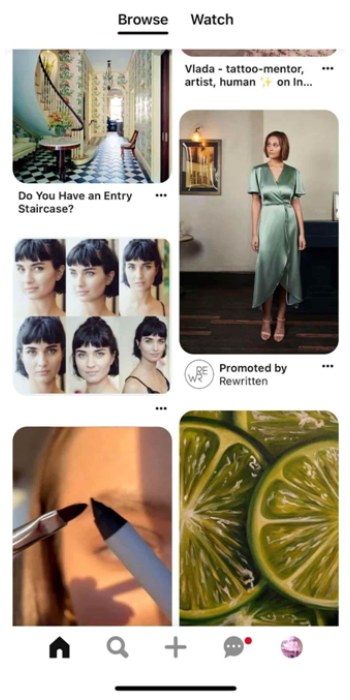
2. Carousel
With the carousel ad format, you can create up to five cards and showcase your products or services in more detail. Each image can have its own account and landing page, and Pinners can swipe through the carousel cards or save them.

3. Video
With video ads, you can capture more in one visual. They will start playing in a Pinner’s feed when they come into view.
If you decide to create video ads for Pinterest, you need to make them engaging even without the sound, as not every user watches them with sound on. Because of this, you should use text overlay or captions.
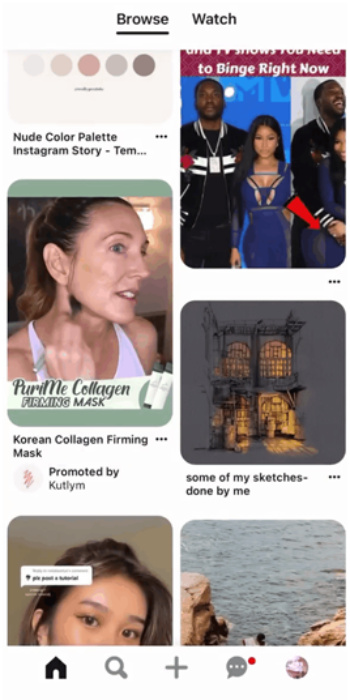
4. Collection
A collection ad consists of the main asset and three secondary assets, which are pulled from your product catalogue.
If a user taps on a collection ad, the main creative expands to showcase other 24 secondary assets on the ad detail page, which can be images or videos.
This type of ad, however, can be created only on the desktop for the Pinterest mobile app.
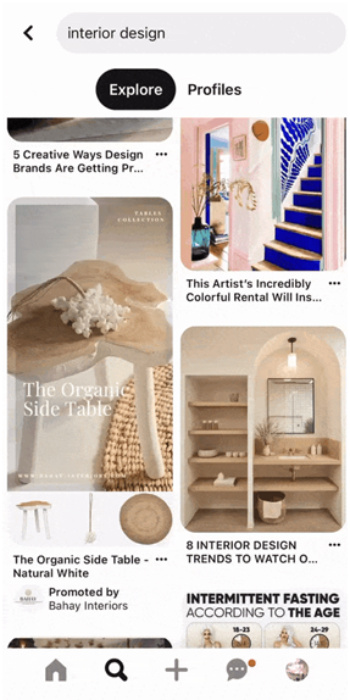
5. Shopping
You can upload your product catalogue on Pinterest and set up product groups, which you can start promoting through Shopping Ads.
If you’re using this ad format, you don’t have to do any additional targeting because the platform uses the product data you already provided to show your Pins to relevant users.
With Shopping Ads, you can also have a dynamic retargeting campaign to reach those who have already visited your site or have products in their cart.
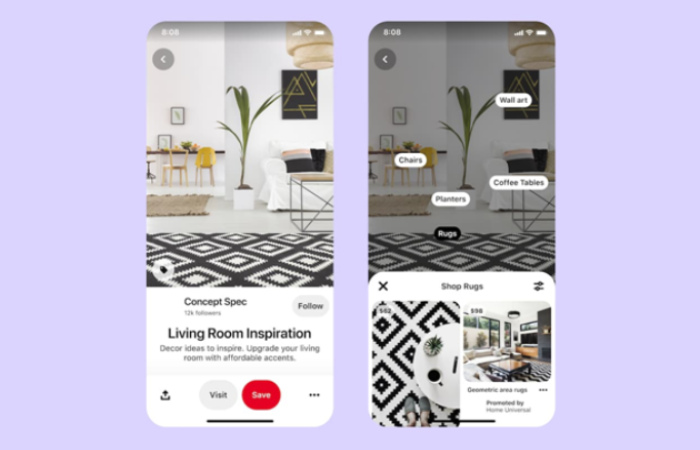
Tips for Creating Eye-Catching Pinterest Ads
Creating a Pinterest ad is easy. All you need to do is rely on your brand’s aesthetics, logo, and a few other aspects we’ll see right now.
1. Pick the suitable Pin format
The first obsession you require to do is choose the ad format that matches your campaign objective.
See if static or video ads are for you, and start working from there to promote your brand to the fullest.
2. Choose the right video length
When using Pinterest video ads, you should always start your video ad with a clear hook to make people interested in it, regardless of its length.
But paying attention to how long your ad will play is also important.
In a recent case study, at Creatopy, we analyzed how video ads perform on Pinterest.
We ran a 30-day experiment to test three different video ad lengths and aspect ratios to see which one performs better.
While some hypotheses were confirmed, others were invalidated. But one thing was for sure: people watched the first part of the ad, where Creatopy was mentioned, which means it’s essential to place your brand name in the first five seconds of the video ad.
Our experiment shows that you’ll have to do some tests yourself to see exactly what works for your brand.
3. Use a clear text overlay
Strong visuals go hand in hand with an equally meaningful copy that delivers your ad the way it’s supposed to.
Try to think vertically and keep your copy short and sweet for readability on mobile devices. If a single Pin doesn’t cover everything you have to say, break the text and the visual into a carousel.
4. Show the Benefits
People gain trust in a brand faster when it shows the product or service in action, with all the benefits that follow.
This means you can use your ads to create quick demos or how-tos for your audience.
5. Pay Attention to the Ad Apecs
Your Pinterest ads will perform better and will get more attention if you create them following the platform’s recommended specs.
Here’s what you should think when designing your ads:
a. Standard Pin ad
File type: PNG or JPEG
Max file size: 20 MB
Aspect ratio: Pinterest recommends using a 2:3 aspect ratio, or 1000 x 1500 pixels
Title: Up to 100 characters
Description: Up to 500 characters
b. Video ad
File type: MP4, MOV or M4V
Encoding: H.264 or H.265
Max file size: Up to 2GB
Video length: Minimum four seconds, maximum 15 minutes
Aspect ratio: Shorter than 1:2 (width:height), taller than 1.91:1. Pinterest recommends making your videos square (1:1) or vertical (2:3 or 9:16)
Title: Up to 100 characters
Description: Up to 500 characters
c. Max. width video ads
These are available only in paid format. They expand across people’s feed capturing their mobile screens.
File type: MP4, MOV or M4V
Encoding: H.264 or H.265
Max file size: Up to 2GB
Video length: Minimum four seconds, maximum 15 minutes
Aspect ratio: Square (1:1) or widescreen (16:9). Max. width videos can’t surpass the height of a 1:1 aspect ratio.
Title: Up to 100 characters
Description: Up to 500 characters
d. Carousel ads
File type: PNG or JPEG
Max file size: 32 MB per image
Creative quantity: 2-5 images per carousel
Aspect ratio: 1:1 or 2:3
Title: Up to 100 characters
Description: Up to 500 characters
e. Shopping ads
Shopping ads have the same specs as static Pins and ads.
f. Collection ads
File type: PNG or JPEG
Max file size: 10MB
Creative quantity: Must have one hero creative and a minimum of three secondary creatives. The maximum is 24 secondary creatives.
Aspect ratio: The hero original must have either a 1:1 or 2:3 aspect ratio. All secondary creatives must have the similar aspect ratio-either 1:1 (square) or 2:3 (vertical). The recommended aspect ratio is 1:1.
Title: Up to 100 characters
Description: Up to 500 characters
If you go for a video as your hero creative, it follows the same specs as a regular video Pin.
6. Connect your Pin to a Landing Page
Last but not least, each ad needs to be connected to a landing page, where Pinners will discover more about what you offer. That’s also the place where they will make the purchase.
You should always send users to a relevant landing page, where they will find what you promoted in the ad. Don’t send them to your homepage unless that’s what you’re advertising.
If someone wants to make a purchase and ends up on a different page, they’ll get frustrated and abandon the shopping process. Moreover, this will negatively affect the way people will perceive your ads in the future.
So, maintain consistency in visuals and messaging, minimize distractions, and track performance. Test elements regularly for optimization, providing value to users with exclusive content or deals. Keep landing pages updated and responsive to user feedback. This ensures a seamless experience, maximizing ad effectiveness and encouraging users to take the desired action without frustration or abandonment, ultimately enhancing brand perception and long-term success.
How Much Does Pinterest Advertising Cost?
Advertising on Pinterest earns a 2x higher return on ad spend and has a 2.3x cheaper cost per conversion than other social media platforms. Every campaign and ad format influences the ad spend, but the average cost of Pinterest ads in 2021 was $1.50 per click.
Before launching your ads, you can set your campaign budget. And you can go for:
- Custom bids
For custom bids, you set a maximum amount to pay for each action in your campaign (e.g., clicks). You will always pay the current rate when a user clicks on your ad, and it will never pass the maximum amount you set.
- Automatic bidding
Automatic bidding, on the other hand, is made to help you adjust the bids throughout the day in order to get the best out of your ad spend.
Choosing between custom bids and automatic bidding on Pinterest depends on your advertising goals and budget. Custom bids offer precise control over bid amounts, ensuring you don’t exceed your budget for each action. However, it can be time-consuming to monitor and adjust bids manually.
Automatic bidding saves time by adjusting bids based on real-time data and optimizing ad spend efficiency through Pinterest’s algorithms. While it offers less control over individual bid amounts, it’s suitable for those with larger budgets or limited resources for manual monitoring.
Custom bids are ideal for strict budget management and specific performance goals, while automatic bidding suits those prioritizing efficiency and optimization. Testing both strategies can help determine which aligns best with your campaign objectives.
Wrapping Up
Advertise on Pinterest users are people of action ready to get inspired.
With Pinterest ads, you can target people at different stages of the funnel: when they’re searching, comparing brands, or when they’re ready to make a purchase.
That’s why you should build a brand presence on this platform. You can easily inspire your target audience and increase your sales at the same time.
About the author:
 Diana Aldea, PPC Team Leader at Creatopy
Diana Aldea, PPC Team Leader at Creatopy
Over five years of experience in the PPC realm, in love with testing new things, and keeping up with the trends. My favorite channels to do this are LinkedIn and Twitter, where I enjoy getting in lively conversations about digital marketing, in general, and share my knowledge and expertise with the community.