Project Schedule – How to Create? Project Schedule Examples, Next Steps After Completing The Project Planning
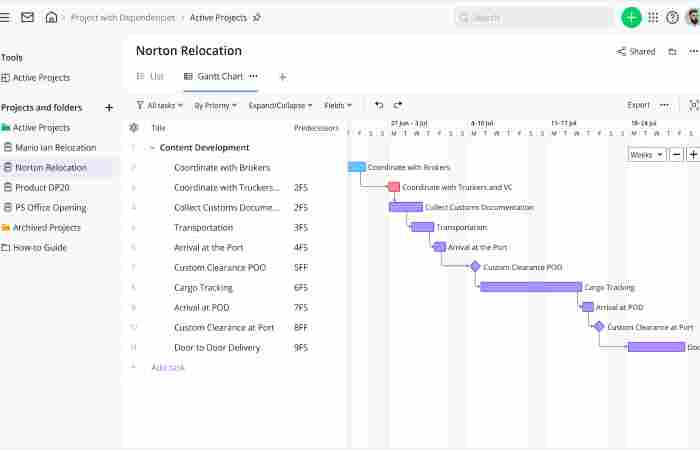
When it comes to managing a project efficiently, one thing separates success from chaos — a project schedule. Without a well-defined schedule, even the most promising projects can spiral out of control, missing deadlines, exhausting budgets, and stressing teams.
In this guide, I’ll walk you through how to create a project schedule, share examples of project schedules, and explain the next steps after completing project planning so your team can stay aligned and productive from start to finish.
What is a Project Schedule?
A project schedule is a roadmap that outlines all the tasks, milestones, resources, and timelines necessary to complete a project. It’s the backbone of your project plan — helping you visualize when each part of the project should happen and who is responsible for it.
In simple terms, it’s a timeline-based plan that tracks:
-
What needs to be done
-
Who will do it
-
When it will be completed
-
How progress will be monitored
Without a project schedule, even small tasks can become overwhelming, causing delays, rework, and poor coordination.
Why is a Project Schedule Important?
A well-structured project schedule serves as the heartbeat of project management. It ensures everyone understands the plan and knows what’s expected. Here’s why it’s crucial:
1. Keeps the Project on Track
It helps teams stay focused on deadlines and priorities, minimizing last-minute surprises.
2. Improves Resource Management
By mapping out who’s working on what, you can allocate resources efficiently and avoid burnout or idle time.
3. Enhances Team Communication
Everyone can see progress in real time, which reduces confusion and miscommunication.
4. Helps with Risk Management
When you visualize timelines, it’s easier to spot potential bottlenecks and adjust early.
5. Provides Accountability
Each task is assigned to a specific person, making it clear who owns what part of the project.
How to Create a Project Schedule (Step-by-Step Guide)
Building a project schedule isn’t just about setting deadlines — it’s about aligning people, resources, and deliverables into a clear, actionable plan. Let’s break it down:
Step 1: Define the Project Scope
Before scheduling, you must know what needs to be done.
Start with:
-
Objectives: What is the project trying to achieve?
-
Deliverables: What specific outcomes or products will be produced?
-
Boundaries: What’s in scope and what’s not?
Example:
For a website redesign project, deliverables might include:
-
New homepage design
-
Updated product pages
-
SEO optimization
-
CMS migration
Step 2: Identify Tasks and Activities
Break down the project into manageable tasks. This process, known as Work Breakdown Structure (WBS), helps you list all the steps needed to reach the final goal.
Example for Website Project:
-
Research competitors
-
Draft wireframes
-
Approve design mockups
-
Develop website
-
Test website functionality
-
Launch website
Each of these tasks will have sub-tasks that can be assigned to individuals or teams.
Step 3: Determine Task Dependencies
Some tasks must happen before others can begin.
For example:
-
You can’t test the website before it’s developed.
-
You can’t start development until designs are approved.
Dependencies help you create a logical order, ensuring efficiency.
Step 4: Estimate Time for Each Task
Now, assign an estimated duration to each task. Be realistic — over-optimistic timelines lead to stress and missed deadlines.
Tip:
Use past project data or consult experienced team members for better estimates.
For instance:
-
Wireframe design: 3 days
-
Development: 10 days
-
Testing: 4 days
Step 5: Allocate Resources
Decide who will perform each task and what resources they’ll need (software, tools, or team members).
Example:
| Task | Responsible Person | Duration | Resource Needed |
|---|---|---|---|
| Wireframe Design | UX Designer | 3 days | Figma |
| Development | Web Developer | 10 days | Visual Studio |
| Testing | QA Engineer | 4 days | Testing Tools |
This step helps prevent resource conflicts and ensures everyone knows their responsibilities.
Step 6: Set Milestones
Milestones are major checkpoints in your project — they show progress and help measure success.
Example Milestones:
-
Completion of wireframes
-
Design approval
-
Website launch
Tracking milestones keeps the team motivated and helps stakeholders stay informed.
Step 7: Create the Project Timeline
Once you have tasks, dependencies, and durations, use tools to visualize the schedule. The most common visual format is the Gantt chart — a timeline-based chart that shows tasks, their durations, and dependencies.
Recommended Tools:
-
Microsoft Project
-
Monday.com
-
Asana
-
Trello
-
ClickUp
These tools help automate scheduling, adjust timelines easily, and keep everyone updated in real time.
Step 8: Review and Validate the Schedule
Before finalizing, review your project schedule with stakeholders and the team. This ensures:
-
Everyone agrees on deadlines and priorities
-
There are no unrealistic expectations
-
Dependencies are correctly mapped
Make necessary adjustments to improve feasibility.
Step 9: Share and Implement the Schedule
Once validated, share the final version with all team members. Communicate the expectations clearly and ensure everyone has access to the schedule.
This step transforms your schedule from a static document into an actionable plan.
Project Schedule Examples
Here are a few practical examples to help visualize what a project schedule looks like:
Example 1: Marketing Campaign Project Schedule
| Task | Start Date | End Date | Duration | Assigned To |
|---|---|---|---|---|
| Market Research | Jan 2 | Jan 5 | 3 days | Marketing Analyst |
| Content Creation | Jan 6 | Jan 15 | 9 days | Content Team |
| Design & Review | Jan 16 | Jan 20 | 4 days | Design Team |
| Launch Campaign | Jan 21 | Jan 22 | 2 days | Marketing Manager |
Milestones:
-
Completion of Research – Jan 5
-
Final Design Approval – Jan 20
-
Campaign Launch – Jan 22
Example 2: Software Development Project Schedule
| Phase | Start | End | Responsible Team |
|---|---|---|---|
| Requirement Gathering | Feb 1 | Feb 7 | Product Team |
| Design Phase | Feb 8 | Feb 15 | UX/UI Designers |
| Development | Feb 16 | Mar 10 | Dev Team |
| Testing | Mar 11 | Mar 20 | QA Team |
| Deployment | Mar 21 | Mar 25 | Operations |
This schedule helps visualize the entire lifecycle of a project and can be expanded with tools like Gantt charts for more precision.
Next Steps After Completing the Project Planning
Once your project plan and schedule are ready, you’re not done yet. Here’s what comes next:
1. Execute the Project
Start implementing tasks according to the timeline. Regularly monitor progress and ensure all team members have the tools and clarity needed to perform their roles effectively.
2. Monitor Progress and Update the Schedule
Use project management software to track real-time progress. Update the schedule if:
-
Deadlines shift
-
New tasks arise
-
Resources change
This keeps your schedule relevant and useful throughout the project’s life cycle.
3. Communicate Regularly
Schedule weekly or bi-weekly progress meetings. Transparency is key — share updates, discuss bottlenecks, and realign priorities when needed.
4. Manage Risks and Issues
Every project faces unexpected challenges. Be proactive:
-
Identify risks early
-
Assign responsibility for mitigation
-
Adjust timelines when needed
Good risk management prevents small issues from derailing the project.
5. Evaluate and Close the Project
After the project is completed:
-
Conduct a post-project review
-
Evaluate what worked and what didn’t
-
Document lessons learned for future improvement
Celebrate milestones and recognize team efforts — this boosts morale and prepares the team for future success.
Tips for Maintaining a Healthy Project Schedule
-
Keep the schedule flexible for unforeseen changes.
-
Use visual tools like Gantt charts for better clarity.
-
Break large tasks into smaller, manageable parts.
-
Conduct regular check-ins to ensure alignment.
-
Update your schedule continuously as the project evolves.
Conclusion
A well-structured project schedule is the foundation of successful project management. It transforms vague goals into actionable steps, aligning timelines, tasks, and team members for seamless execution.
Whether you’re planning a marketing campaign, a software launch, or a construction project, learning how to create a project schedule helps you stay organized, productive, and always one step ahead.
By using clear timelines, realistic estimates, and the right tools, you can ensure that every project milestone is met on time — and your team stays motivated from start to finish.
In short, mastering the art of project scheduling turns good planning into great results.

