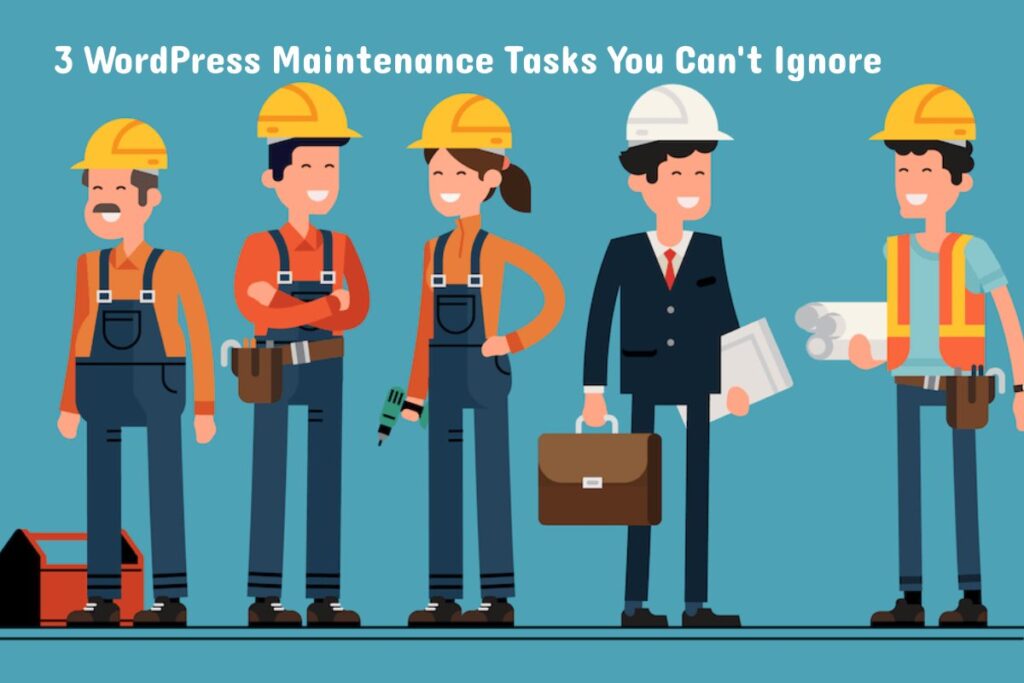3 WordPress Maintenance Tasks – Maintaining your WordPress website is critical to keeping it running smoothly and preventing any nasty surprises down the road. Unfortunately, many business owners don’t perform regular maintenance tasks on their sites, which can lead to all sorts of problems. In this blog post, we will discuss seven important WordPress maintenance tasks that you can’t afford to ignore!
Update your Plugins and Themes
One of the most significant WordPress maintenance tasks to perform on a regular basis is updating your plugins and themes. While it may seem like a hassle, it’s actually quite easy to do and only takes a few minutes. Plus, it’s important to keep your plugins and themes up-to-date to ensure compatibility with the latest WordPress version and avoid potential security vulnerabilities.
To update your plugins and themes, simply log into your WordPress dashboard and navigate to the “Updates” section. From there, you can select which items you want to update and then click the “Update Plugins” or “Update Themes” button.
If you’re not comfortable updating your own plugins and themes, you can always hire a WordPress maintenance company to do it for you.
Plugin and themes are not the only things that needs updating, however. It is also important to keep your WordPress version up to date for security reasons. Each new WordPress release includes security fixes, so it’s important to install updates as soon as they’re available. You can update WordPress by going to the “Dashboard” > “Updates” page in your WordPress admin area. From there, simply click the “Update Now” button and follow the prompts.
2. Check your Site for Malware and Viruses
Another important WordPress maintenance task to perform on a regular basis is checking your site for malware and viruses. Unfortunately, many WordPress websites are hacked each year and infected with malicious code. This can guide to all sorts of problems, including data loss, decreased website performance, and even getting blacklisted by Google.
Fortunately, there are a few easy ways to check your WordPress site for malware and viruses. First, you can use a plugin like Sucuri Security or Wordfence Security. These plugins will scan your site for known malware and viruses and then provide you with a report of any findings.
Alternatively, you can submit your website to online virus scanners like VirusTotal or SiteCheck by Sucuri. These services will scan your site for malware and viruses and provide you with a report of any findings.
If you do find malware or viruses on your WordPress site, it’s important to remove them as soon as possible. You can usually do this by deleting your server’s infected files.
3. Back up your Website Files and Database
Backing up your WordPress website is one of the most important maintenance tasks you can perform. Unfortunately, many business owners don’t bother to back up their sites until it’s too late. You could misplace all of your website information if something goes wrong, such as a server crash or hacking attack.
Fortunately, there are a few easy ways to back up your WordPress site. First, you can use a plugin like BackupBuddy or WP DB Backup. These plugins will create a complete backup of your WordPress files and database so that you can restore it if something goes wrong.
Alternatively, you can manually back up your WordPress files and database using an FTP client like Filezilla or Cyberduck. Simply connect to your server via FTP and download all of your WordPress files to your computer. Then, export your WordPress database using a tool like phpMyAdmin.
Once you have a backup of your WordPress site, it’s important to store it in a safe place. You can use an online backup repair like Dropbox or Google Drive or store it on an external hard drive.
Performing regular backups is one of the most important WordPress maintenance tasks you can do. By backing up your site regularly, you can rest assured knowing that you have a copy of your data if something goes wrong.