GoogleAdWords is a fantastic tool to make your brand known among your future customers and multiply your conversions … but nobody said it was easy. There is so much information, possibilities and configuration options that it is normal not to know where to start or end up overlooking options that interest you.
If you want your Google AdWords campaigns to be effective, you have to take it step by step and start building the house by the foundation. Therefore, today I want to explain how to organize the structure of your campaigns and review some basic tips to make them work. You are ready? Let’s do it!
How to organize your GoogleAdWords account step by step:
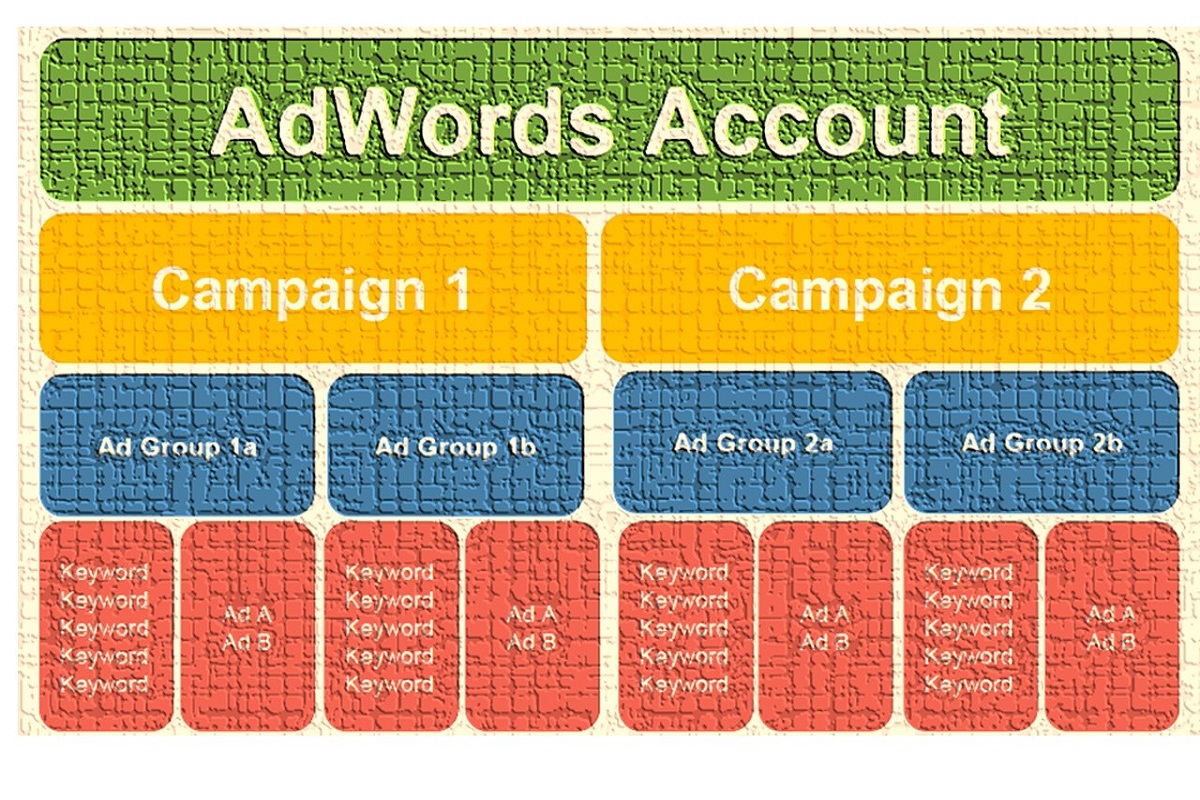
1) Set up your campaign:
The campaigns Google AdWords is the foundation around which everything else is structured. So the first step is to choose the type of campaign that suits your goals.
These are some examples:
- If you want to find customers who are looking for your product or service, you need a search campaign.
- If you want them to contact you directly, you need a call campaign.
- If you want to generate brand awareness, you need a display network campaign.
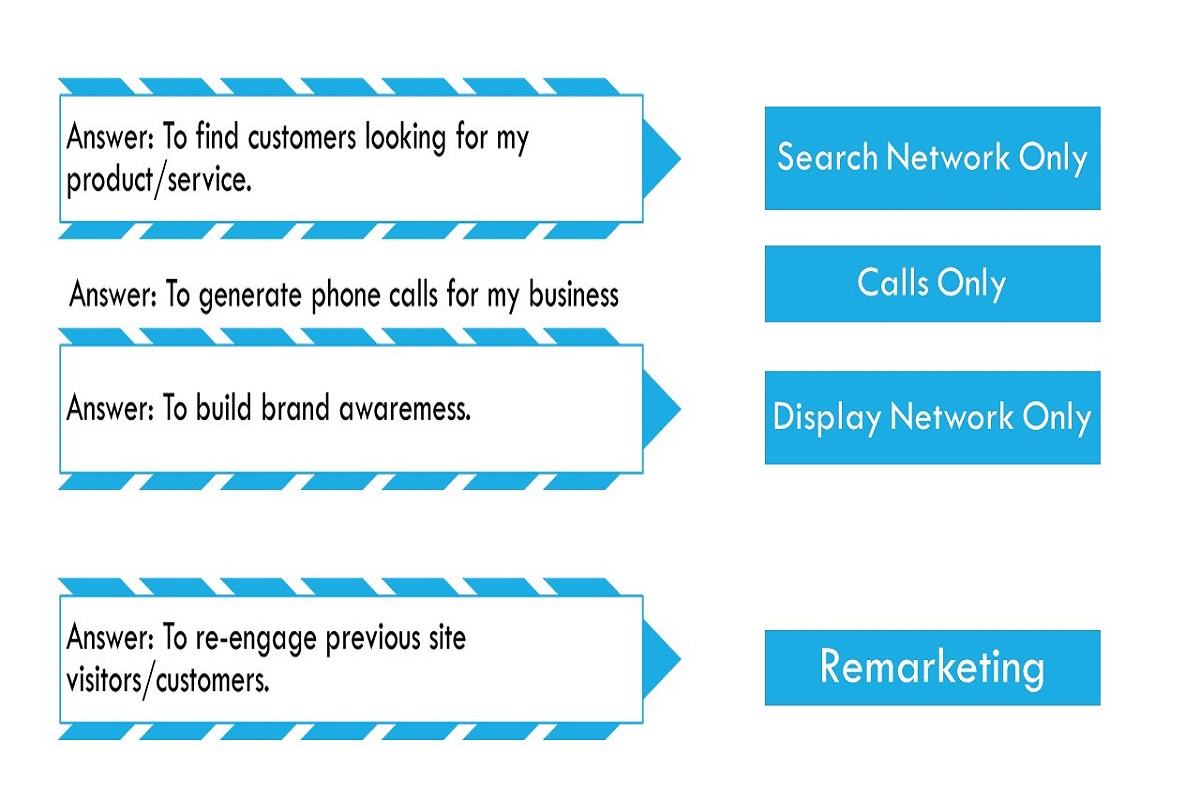
This is an example of a WordStream questionnaire.
Of course, if you have several different goals, you can create several campaigns at once.
Once this is decided, you will have to configure the following options:
- Location: where are your potential customers? Very important to filter unwanted clicks.
- Language: what language or languages do your customers speak?
- Bid strategy: automatic or manual.
- Daily budget
2) Create ad groups:
Ad groups are the next level in GoogleAdWords. These groups configure the internal structure of the campaigns, are organized by themes and control the relationship between keywords and ads.
In general, it is estimated that you have to have between 7 and 10 ad groups per campaign, a maximum of 20 keywords per ad group and 2-3 ads per group. Of course, these are only general rules and the situation of each company is different, but it is a good guide to avoid getting out of line and ending unmanageable campaigns.
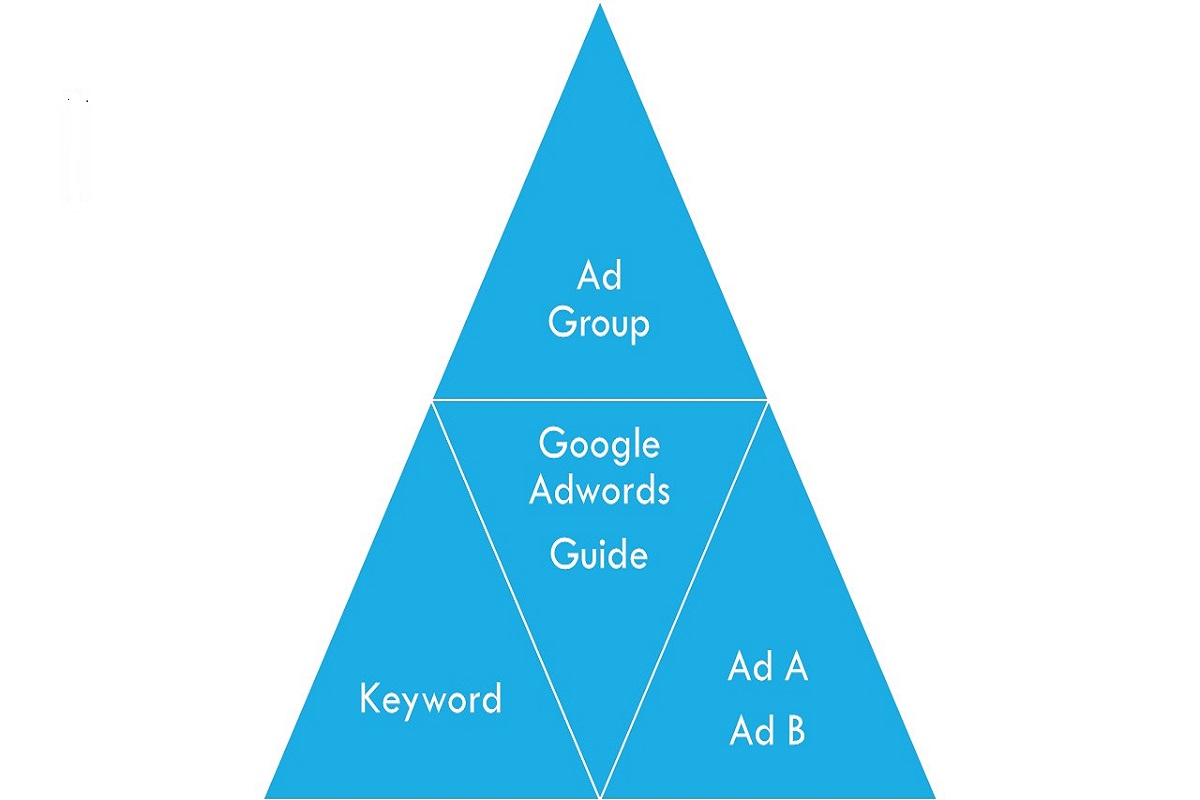
My advice when creating ad groups is to try to create clearly differentiated themes . For example, if you are promoting your ecommerce, you can create an ad group for each of the product lines. It may also be convenient to create separate ad groups for branded and non-branded keywords, since the first ones are aimed at a very specific group of users (those who are already interested in your brand) and tend to have superior performance.
3) Select the keywords:
Keywords are a matter of capital importance in Google AdWords, as they determine whether or not your ads show. The number of keywords that we can include will depend on our budget, but the ideal is to include searches with more conversion potential.
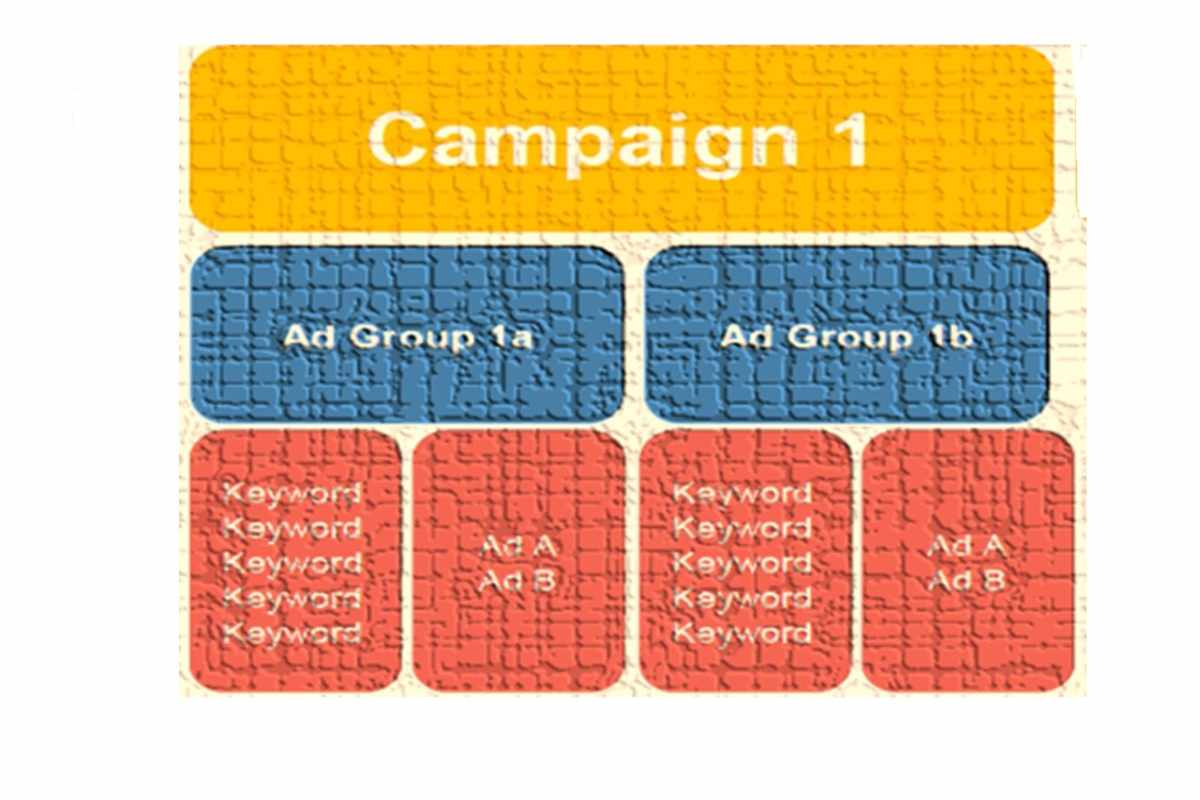
To do a good keyword research, I recommend you use the AdWords tool itself (available to advertisers). When analyzing the results that it offers you, it is essential to look at the intention, that is, look for the words that indicate that this customer is interested in buying. For example:
- Brand Names
- Specific details about the product.
- The words “price”, “how much it costs”, etc.
- Locations
- Another aspect that should pay close attention is that of concordance, that is, to what extent the user should enter the search engine with the keyword. You have these options:
Broad match: includes related words and synonyms.
Modified broad match: you must include the search words, but they can be in any order.
Phrase match: You must include the search words in the same order, but others can be added before and after.
Exact match: the most restrictive type (although Google has relaxed the standards a bit).
In this step you will also have to decide the maximum bids per CPC for each keyword. As we have seen before, you can do it automatically (AdWords decides for you) or manual. Remember that the bid is not the only factor that influences your position in the search results: the quality level is crucial.
4) Design the texts of your ads:
We have reached the creative part!
First, the good news: thanks to expanded text ads, the restrictions are much less than before. That means you have the opportunity to develop your offers with more text.
To find the most effective ads for your audience, you will have to be willing to experiment. And for that, the A / B tests are your allies. Start testing two different ad variants in each ad group and see the results. For example, you can try a more descriptive and a more creative text, or one that includes the price and another that does not.
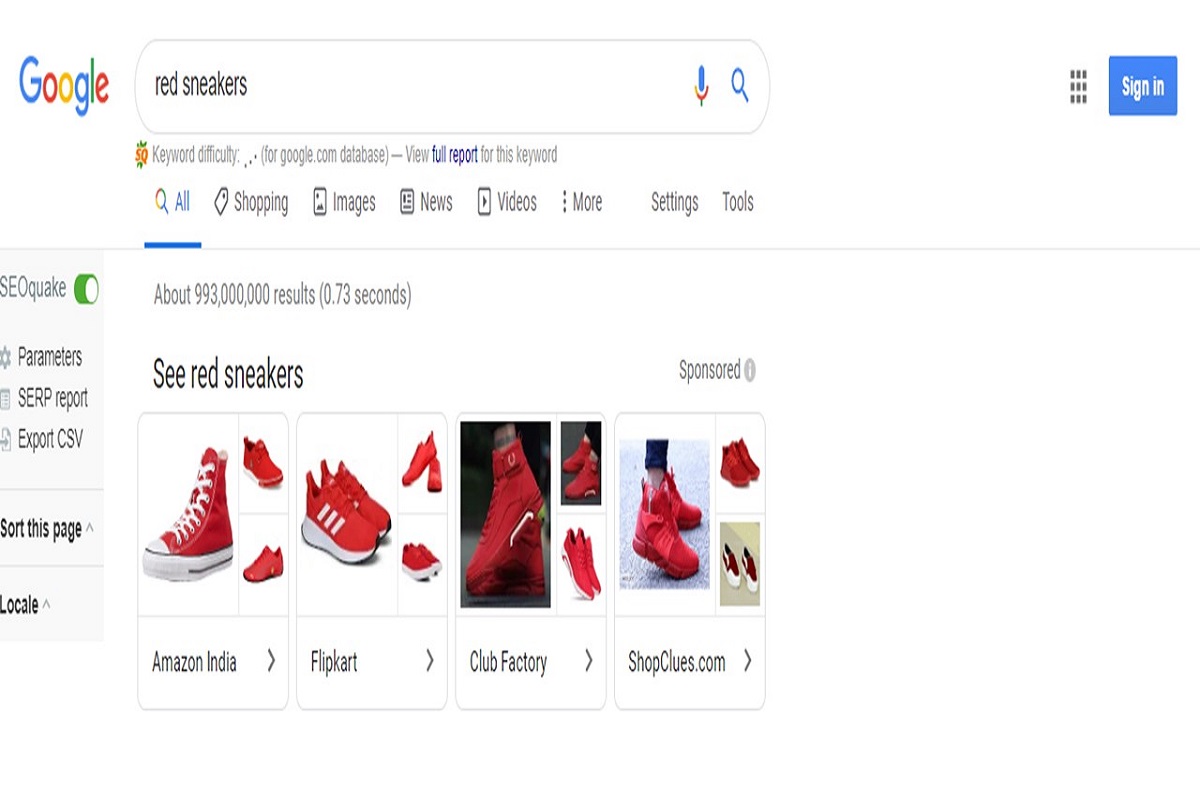
Another important aspect when writing your texts is that they can be used to filter users that do not interest you. For example, if your brand focuses on luxury products, it may be very interesting to include the price in the text.
5) Includes ad extensions:
Finally, we have the final touch: ad extensions. As the name implies, they are “extras” offered by GoogleAdWords to expand your ad information and generate more potential clicks.
There are many different types of extensions, so my recommendation is to investigate the ones that best suit your needs. Anyway, these four apply to many companies:
- Link Extensions to include extra links to other pages of your site.
- Text extensions more space to explain what you offer!
- Call Extensions Ideal when you want the client to contact directly.
- Location Extensions to make it very clear where you are.A very useful good practice to ensure the profitability of your AdWords account is to establish a maximum CPC based on the value of users. You just have to multiply the life cycle value of a customer by the conversion rate and you will get the maximum amount you should pay for each click.


