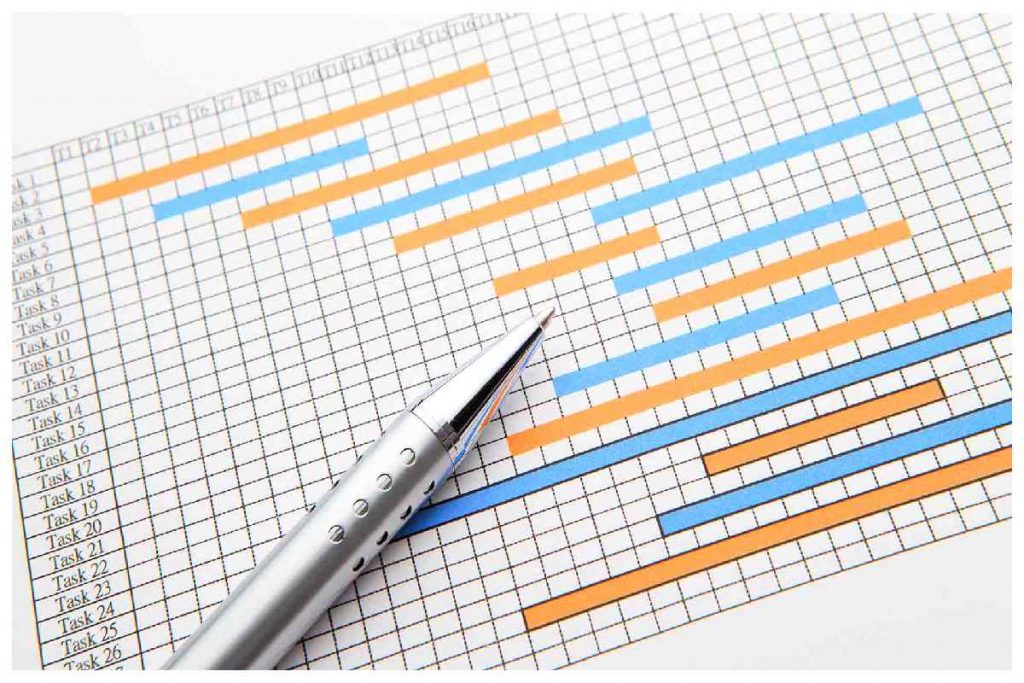Gantt Chart Definition
A Gantt chart is the project management chart tool supporting the arrangement and scheduling of all sizes, although they are beneficial for shortening intricate projects.
Project management timelines and tasks are converted to a horizontal bar chart showing start and end dates and dependencies, scheduling, and deadlines, including how much of the job is complete per stage and who the task owner is.
It is helpful to keep tasks on track when there is a large team and multiple stakeholders when the scope changes. A Gantt chart is a graphical representation of a project schedule.
It’s a bar chart that shows the start and finishes dates of numerous fundamentals of the project that include resources, milestones, tasks and dependencies. Henry Gantt, an American mechanical engineer, designed the Gantt chart.
Description of Gantt Chart
When you set up the Gantt chart, you need to think through all of the tasks involved in your project and divide them into manageable components.
Then decide who will be responsible for each task and delegate it to the team.
Identify task relationships and decide on the completion date sequence for each task, showing the expected time duration of the whole project and the sub-tasks.
A Gantt chart will show the tasks in sequential order and display task dependencies (i.e., how one charge relates to another).
Determine and allocate your resources.
Anticipate the issues and problems you may encounter and make a contingency plan for potential difficulties.
Elements of a Gantt Chart
Reading a Gantt chart shows how the different elements come together to make a Gantt chart work.
Let’s review some basic terminology so you understand the critical parts of a Gantt chart and how they function in a project plan –
Tasklist: Runs vertically down the left of the Gantt chart to describe project work and may be organized into groups and subgroups.
Timeline: Turns horizontally diagonally to the top of the Gantt chart and shows years, months, weeks and dates.
Dateline: A vertical line that highlights today’s date on the Ganttchart.
Bar: Straight symbols on the right side of the Ganttchart that represent tasks and show progress, duration, and start and end dates.
Dependencies: Light grey lines that connect tasks that need to happen in a particular order.
Progress: This shows how far along work is and may be indicated by per cent complete and bar shading.
The resource assigned: Indicates the person or team responsible for completing a task.
Features of Gantt Chart
Establish the initial project schedule – who will do what, when, and how long it will take.
Allocate resources – confirm everyone knows who is responsible for what.
Create the project modifications – the preliminary plan will need many adjustments.
Control and account for the growth – helps you stay on schedule.
Regulate and connect with a list – clear graphics for stakeholders and participants. Display milestones – shows critical events.
This clear thinking helps you ensure that the schedule is workable, that the right people assign to each task, and that you have workarounds for potential problems before you start.
When you set up a Ganttchart, you should think about all the tasks in your project. As part of this process, you’ll find out who’s responsible for each assignment, how long each task lasts, and what issues your team might have.
How to Use a Gantt Chart?
To create a Ganttchart, you need to know all the individual tasks required to complete the project, estimate the duration of each process, and the supplements that will depend on the others.
The fundamental concept of a Gantt chart is to map which tasks can be performed in parallel and which should be performed sequentially. If we combine this with project resources, we can look at the trade-off between scope (more or less work), costs (with more or fewer resources), and time scales for the project.
By adding more resources or reducing the project manager’s scope, the project manager can see the effect on the end date.
Even collecting this information helps a project manager focus on the essential parts of the project and set a realistic schedule for completion.
Identify and report problems – Since everything is presented visually, you can immediately see what should have been achieved on a specific date. If the project is delayed, you can take steps to get it back on track.
They also help you work on the practical aspects of a project, such as. B such as the minimum time it takes to deploy and complete tasks before others can begin. In addition, you can use them to identify the critical path, that is, the order of operations that must be performed individually scheduled if you want the entire project to run on time.
Finally, we can use them to keep your team and sponsors informed of progress. For example, update the chart to see schedule changes and their impact, or use it to communicate that essential tasks are complete.
Gantt charts are helpful for planning and planning projects. They help you assess the duration of a project, determine the resources you need, and plan the order in which you want to perform tasks. They are also helpful for managing dependencies between tasks.
Ganttchart software help monitor the progress of a project once it is in progress. You can immediately see what should be achieved by a specific date, and if the project is late, you can take steps to get it back on track.
Conclusion
The Gantt Chart and tasks are converted into a horizontal bar chart, showing start and end dates and dependencies, scheduling, and deadlines, including how much of the job complete per stage and who the task owner is.
You can see what should have been achieved by a specific date and, if the project is behind schedule, you can take action to bring it back on course.
Helpful Resources:
Top 10 Highest Paying Jobs in 2020 in the World.
Ways You Can Improve Your Financial Life Via A Credit Repair Company
Why Marketing Is Important For Online Games?
Gantt Chart Software – Definition, Description, Types, and More