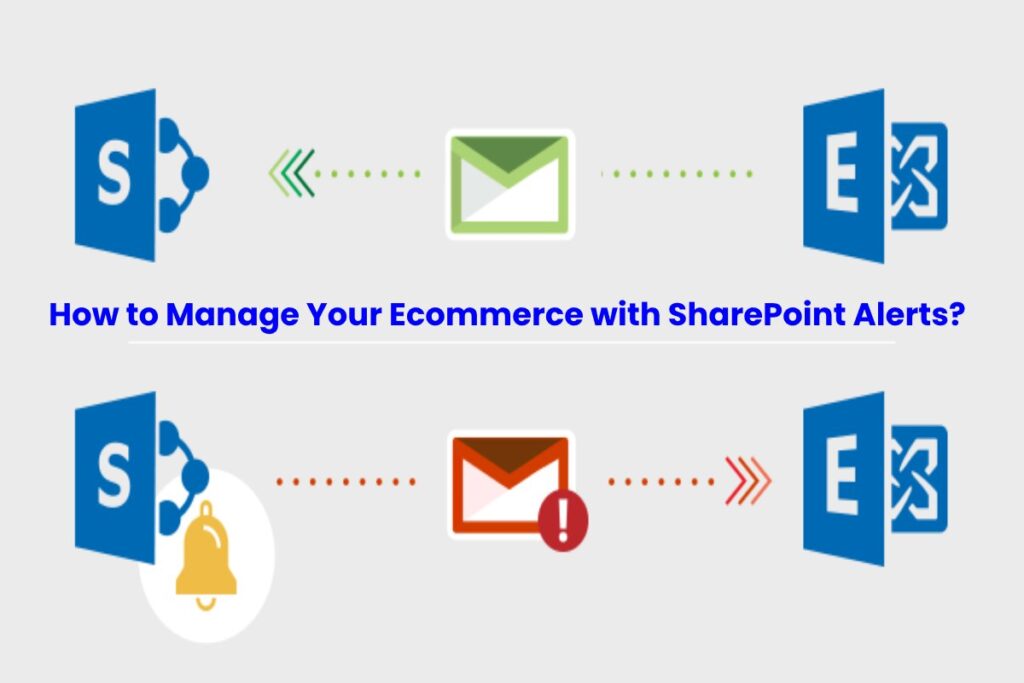Technology surrounding business management continues to evolve for the better. Today’s entrepreneurs are lucky because they can sell goods and services online to both local and international customers and have an easy time managing their businesses. This is thanks to ecommerce platforms that provide marketplaces, product management web pages, payment solutions, and data management and reporting solutions.
But to stay on top of your business, you need more than just a basic ecommerce platform. ASP.NET is based on Microsoft’s architecture and enjoys integrations such as SharePoint, a collaboration platform for managing information and sending alerts, reminders, and notifications to users.
The Importance of SharePoint Alerts in Ecommerce
If you are fortunate to be using an ASP.NET ecommerce platform with SharePoint alerts, then your business will enjoy a lot of benefits. We can only mention them here briefly to help you understand. Whether you set them to alert you, staff who are managing your business, or customers, this feature is of great importance. If you check more on VirtoSoftware, you will discover that they are customized to meet your needs, but the common benefits include the following.
- File change alerts – As part of product page management, the entrepreneur should know whenever any file changes. This is a great setting if you have multiple people managing your ecommerce, especially for B2B wholesale businesses.
- Deleted picture alerts – Products need pictures for description, and when any of them delete. An alert should be sent to the relevant people. Again, you can set these SharePoint alerts with ease on your .NET platform.
- New items created – Likewise, you can set an alert for new items. If you have delegated these tasks to a remote team. You will always have an email to notify you that a new item create. Most importantly, this alert can send to your customers if you have a CMS to provide information about a new product.
- Contact modification alerts – These SharePoint alerts are important to both the buyers and the sellers. Again, you can set it to issue alerts about your contacts to know when changes occur. All members of the workforce will also know about the change in the contacts.
- Periodical alerts – If you have any periodical alerts you want to make to the team members and the buyers, then you can set them with ease. It could be about a monthly newsletter release, a weekly report, or any other.
How to Create SharePoint Alerts?
Generally, SharePoint alerts are reminders that you set through this integrated feature. You will find a tab labeled “create a new reminder,” where you are supposed to fill in the details such as the title, web, list, communication type, and the recipient. There could be other details to customize the SharePoint alerts, so follow the prompts on your platform to the end.
How to Delete SharePoint Alerts?
Just as you created the SharePoint alerts, you can delete each one of them on the list. For instance, if you no longer need one, just hit the delete button, and it will go. It is important to stay a tab of all your alerts and modify them accordingly for your business to stay current. With that, you will be on top of your business at all times.