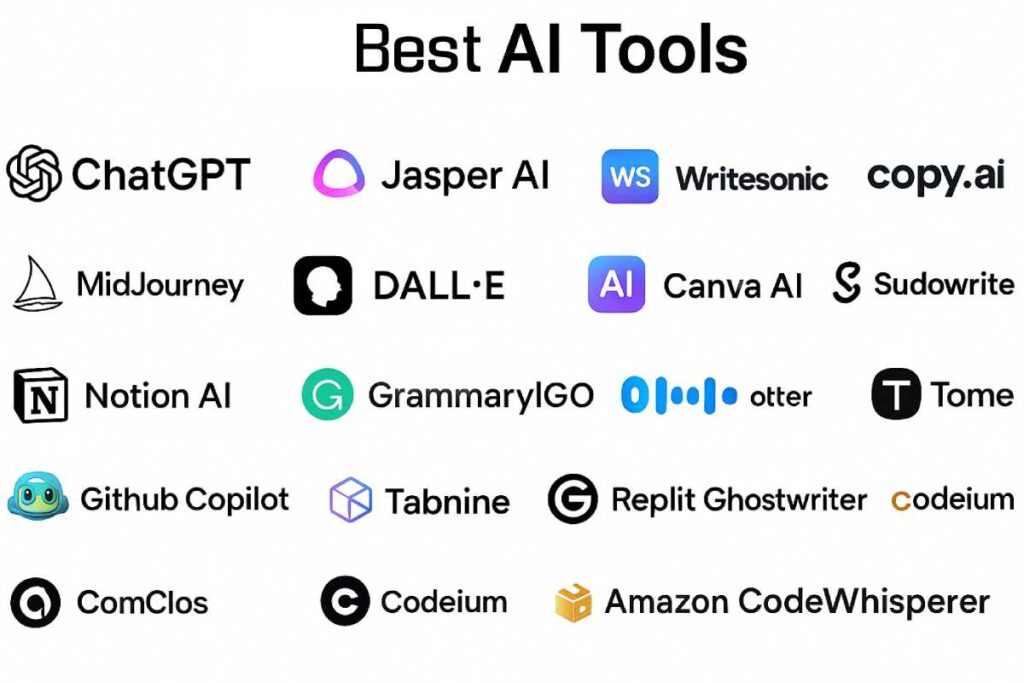Today, we are seeing rapid changes in technology, and all businesses have the need to communicate quickly, visually, and clearly in order to remain competitive. Whether it is launching a new business, creating a new look for your current business, or simply establishing your first online presence, developing a strong visual identity is important. The past typically consisted of either hiring a designer or spending money on and learning difficult software, which would take up too much of your time.
Today, AI design tools have revolutionized how one can develop a visual identity. Today’s AI design tools have a vast library of templates and intelligent customization capabilities so that anyone can generate professional logos, social media images, animations, etc., in mere minutes without the need for prior design experience or a large budget.
Leading AI Tools for Modern Branding
Below is a curated list of the best AI tools shaping modern brands, with Design.com and BrandCrowd leading the way.
#1. Design.com: All-in-One Logo & Branding Tool

Design.com is at the top of this list because it has an incredible amount of creativity. While most other AI logo designers will give you a few ideas, Design.com has a large design environment for both new and experienced designers.
Key points
- Logo Library with over 360,000 logo designs
- More than 1million+ design templates available for posters, websites, business cards, and much more.
- Font library with over 750 fonts, and includes 525+ exclusive font styles that cannot be found anywhere else.
- Free logos and design assets can be used by users who have limited budgets.
- Export options are very flexible with your choice of vector (SVG, EPS, PDF) or raster (PNG, JPG) format and animated formats (GIF, MP4).
- Assets are commercially compliant with all branding materials.
Design.com is not just a logo creation tool; it allows you to generate ALL of the elements of your brand identity (social media templates, marketing materials, presentations, website components) to provide consistent visualizations to your customer as they interact with your brand.
#2: BrandCrowd
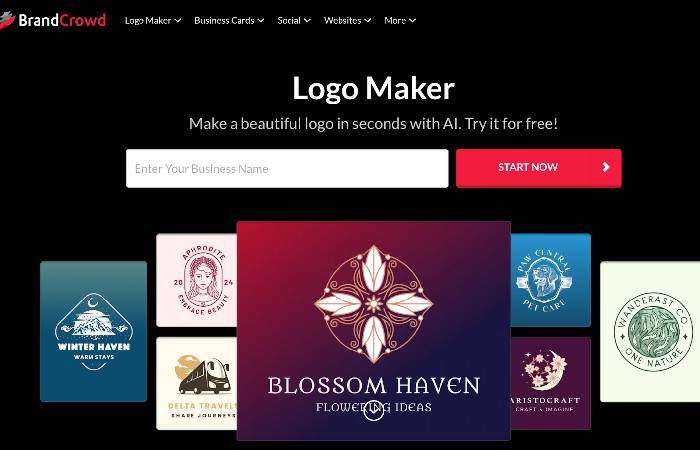
BrandCrowd works well for those who want an easily customizable template to make their own logo; BrandCrowd offers very easy use of a logo that you have made from their templates in their user-friendly interface.
Key points
- Over 750 different fonts:
With over 525 exclusive fonts available exclusively on this platform.
- Custom Vector Shapes
Over 62,000 shapes are offered on BrandCrowd to allow for unique composition and creation of your logo.
- Free Templates
A library of free templates to explore and spark creativity and idea generation.
-
- Export Options: Export in a variety of formats such as SVG, EPS, PDF, PNG, JPG, GIF, and MP4.
- Transparent Background & Icon-Only Versions Available
Ability to create a logo with no background or in an icon-only version.
- Simple Editor
Easy and straightforward interface for making quick and easy changes to the colors, fonts, icons, and layout of your logo.
BrandCrowd is perfect for those who need high-quality logos produced quickly, but still offer ample design choices. The premium plans on BrandCrowd unlock many of the same features found in other platforms for creating brand assets.
#3: DesignEvo
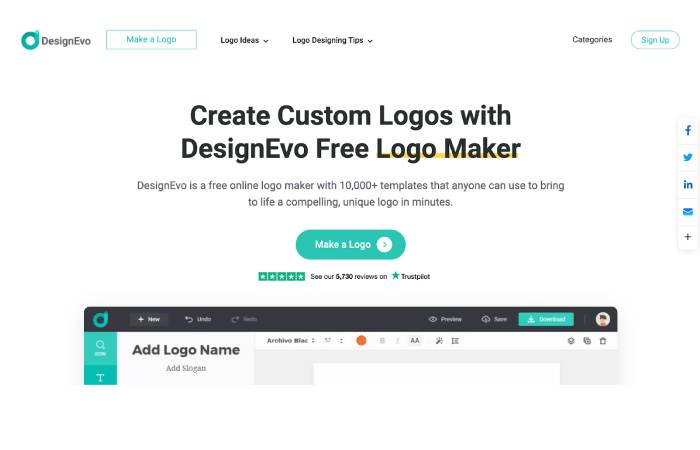
DesignEvo is focused on ease-of-use and access to provide a simple editor as well as a large number of pre-designed templates.
Key points
- More than 10,000 Logo Templates to fit a variety of industries.
- Editor Tools are easy to use and perfect for those just beginning in designing their own logo.
- Perfect for a simple, clean logo design with few layers.
- You can download your logo for free in low resolution.
A good choice for individuals who are looking for a dependable and user-friendly design service that will have enough features to meet their needs.
#4: LogoMakr

LogoMakr has a drag-and-drop interface with an extensive library of icons.
Key points
- for beginners.
- The logo creation platform has an expansive library of icons and basic shapes.
- Allows manual creation of logos to provide more creativity and control over the design process.
- Offers a free, low-resolution download of your created logo
LogoMakr is ideal for individuals who prefer the creative freedom of creating their logo manually and who are looking for a tool that will allow them to create in a similar fashion as using a professional-grade graphic editing application, without the complexity associated with using such software.
#5: FreeLogoDesign

FreeLogoDesign uses pre-built logo designs that can be easily changed in order to fit your needs while keeping costs at a lower price.
Key points
- Over 1000 free logo design templates are available to use as an example.
- Free editing capabilities for logo color, logo text, logo placement, etc.
- Free download of a small version (72 dpi) of your logo.
- The paid version of FreeLogoDesign will provide you with a large version (300 dpi) of your logo.
FreeLogoDesign is a good option for people who have limited budgets for their logo (students, non-profit organizations, and new start-ups).
Summary
AI logos are much easier to develop than they have been in the past; each of the tools above provides a somewhat different method to do so. However, picking the best logo design tool depends on your specific needs and workflow.
Each of the tools makes it easier for brand owners and designers to create their own professional logo design. Thus, all the outstanding features discussed will help you make the right choice and start shaping the design of your brand now.